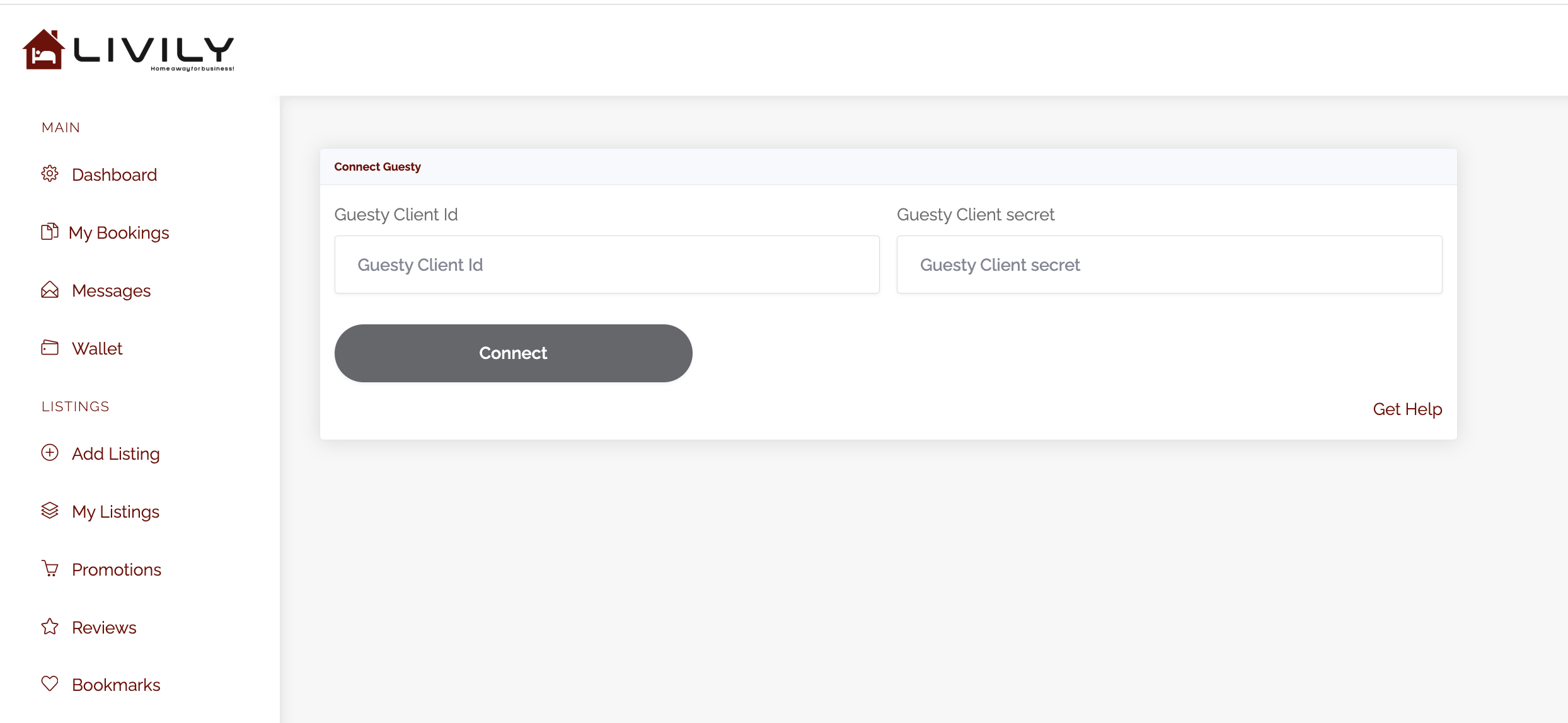How to connect with Guesty
This page will show you how to connect your listings with Guesty and Livily.
STEP 1 > Menu > Setup > Integrations > Open API

STEP 2 > Create a API key > New Application >
Add Application Name > Livily Application Description Livily OTA and click "Generate New Secrets"
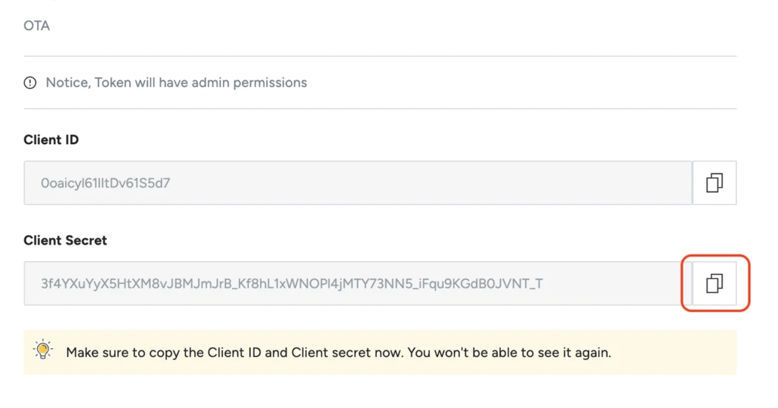
STEP 3 > Add API Keys into Livily and Connect
Create an account here https://livily.com/register
> Integrations > Guesty > Add Client ID and Secret Key.